![]()
In order to receive or write messages, you have to click on „messages“ in the top menu. If you’ve done this, a small menu opens with the items „inbox“, „outbox“, „battle reports“, „hero fights“ and „new messages“.
![]()
Unread:
Here you find all unread to messages.
Inbox:
Here you’ll find all your new messages and notes from other players. Then the system messages will arrive here as well, such as „collector reports“ or messages if there was an „intruder detected“ or a „guard is missing“. Similarly, you can check up on the „sabotage of player XYZ“ messages here.
Outbox:
In the messages outbox, all outgoing mail messages are stored which you have written to other players.
Battle Reports:
If you have been attacked or have attacked other players, a battle report will appear in this folder. You can tell the messages apart by their subject.
Hero Fights:
After every hero fight you can look up the results in this messages folder.
Archive:
In archives you can store important messages for you. These are not deleted.
New Message:
To write a message, you must enter the recipient and a subject. The subject stands for a headline. All three fields must be filled, otherwise the transmission is not possible.
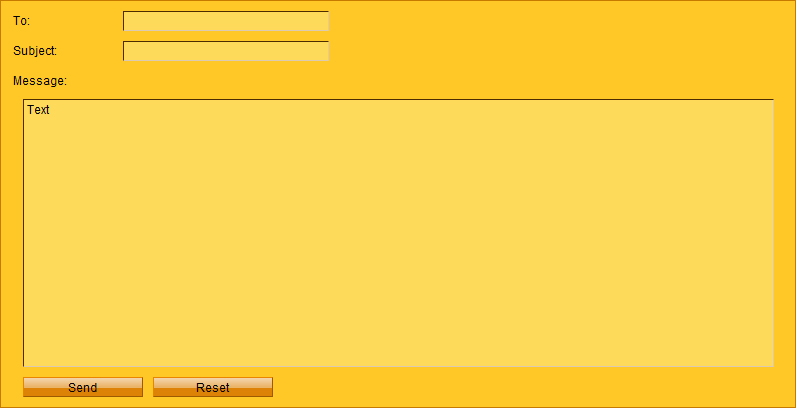
Write Messages
Attention:
read private messages deleted in 120 hrs
read non-private messages deleted in 72 hrs
unread private messages deleted in 240 hrs
unread non-private messages deleted in 240 hrs