To join a people your Chamber of the Queen must at least be expanded to level 5. From level 5 upwards you can apply for other nations or accept an invitation to join a people.
To found a bee nation yourself your royal chamber must be at level 10 or higher. From then on you can found a people yourself. You do this by clicking on the menu item „people“ and coming up with a name for your people. As soon as you confirm with „founding“ your people will be created and you can now invitate other players to join your nation.
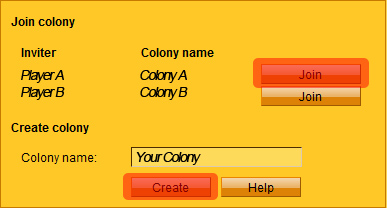
Create & Join Colony
A nation offers you several advantages. You can plan and exercise attacks together. Furthermore, members of your people can support you with their defender bees if you should be attacked. Likewise, you can support other members of your people with your defender bees.
Colony Menu
The following things you can do as a member of your people:
| News: | You can write and read the nation’s news by clicking on „news“. |
| Settings: | HHere you can leave the colony. |
| Members: | Via „members“ you can see all the players of your people, their last activity and whether those players do or don’t have admin rights. |
| Statistics: | The statistics, just like the standard statistics, are sub-divided into the features expansion, experience, honey, kills, deff-kills and kills and deff-kills you have won. Only here you can only see the members of your people so that you can see how you rank among them. |
The following things you can do as a member of your people with admin rights:
| News: | Besides reading and writing news of your people you can delete them as well. |
| Settings: | Here you can, like all the other members of your people, resign from the nation. But you can also invite other players with admin rights – and for 25 Gelee Royal you may change the name. You can also modify and edit the profile page for your people. |
| Members: | If other players are to get admin rights you can here give them and take them away again. Only from players with a grey check mark behind their name their admin rights can’t be taken away. |
| Statistics: | Here it’s just the same for you as it is for a normal member of the people without any admin rights. Nothing can be modified or edited. |