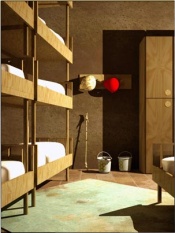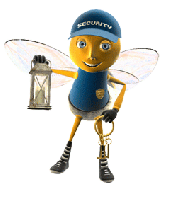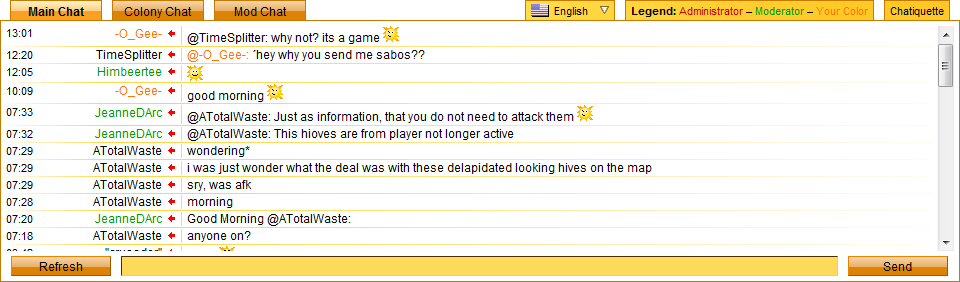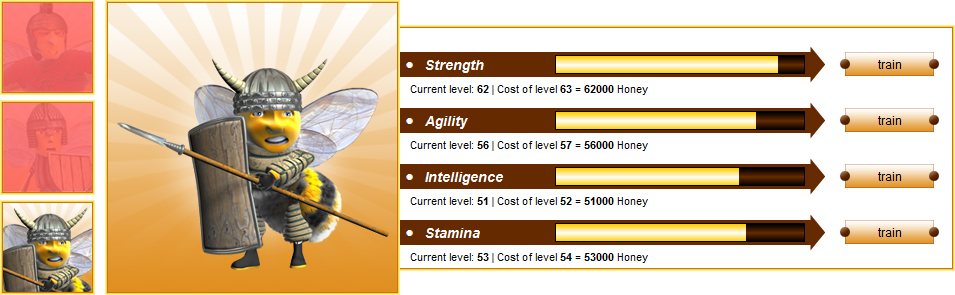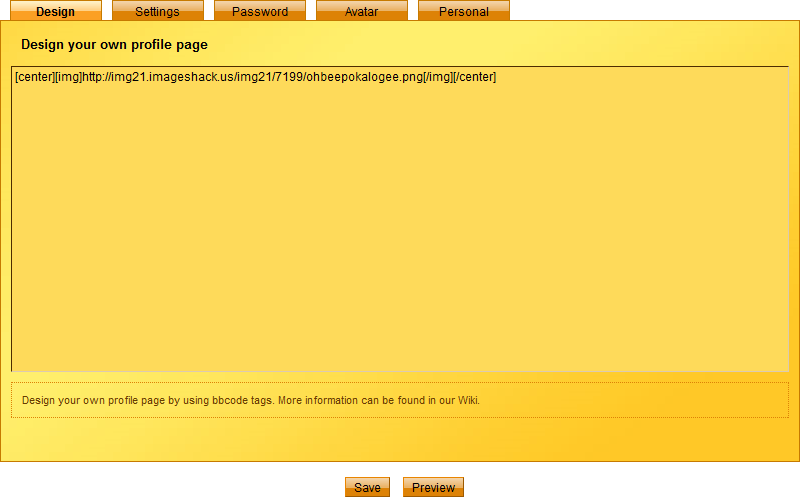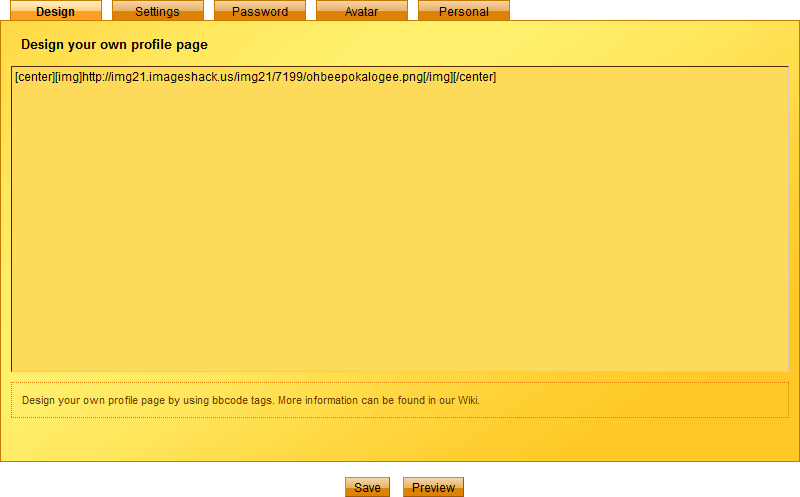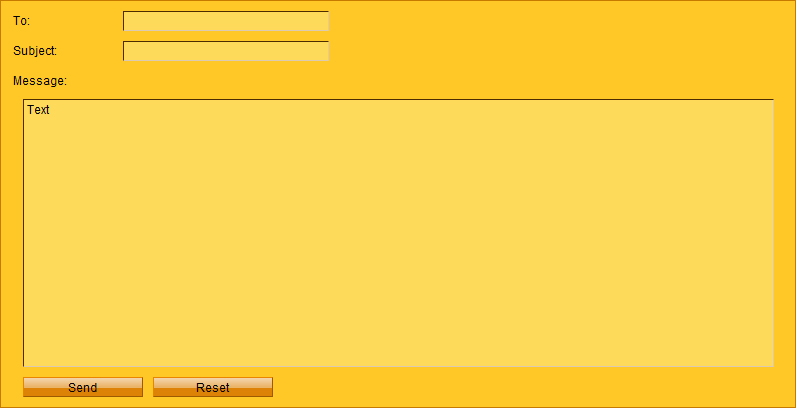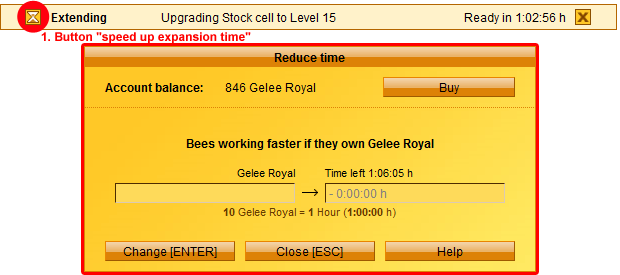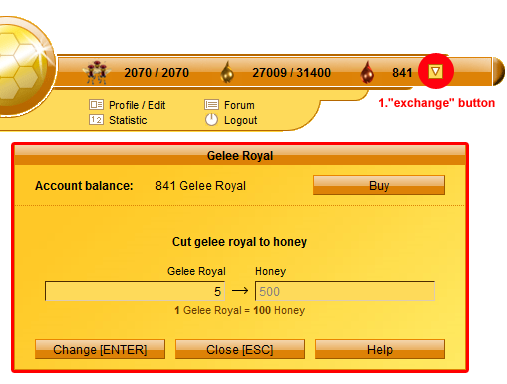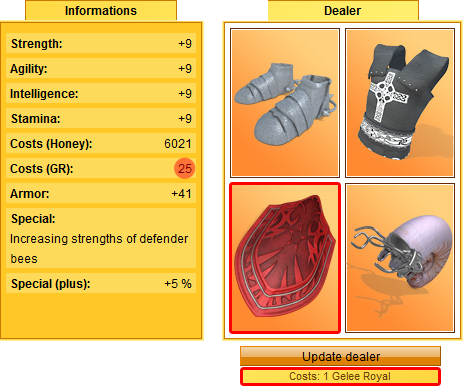In the chamber of the hero you can equip your hero with items and strengthen him. Similarly, you can train your hero with honey which increases his vitality and energy. The higher the level of the hero, the higher is his vitality. The cost of the items also rises with the level of the hero, i.e. the higher your hero is trained, the more expensive the items are.
 Wasp |

Wasp: Are you a player who focusses on both attack and defence in equal measures. Then you should choose the wasp, because it strengthens your attacker and defender bees by around 15% each. |
 Bumblebee |

Bumblebee: If you are a player who prefers complete defence the bumble-bee is just the right hero for you, because the bumble-bee strengthens your defence by 30% and so ensures the security of your beehive. |
 Hornet |
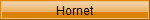
Hornet: The hornet will strengthen your attackers by 30% and so is the perfect choice for all players who focus primarily on attacking. |
| Tip: |
Since your hero reflects your way of playing, you should think long and hard about how you want to play your game. There is something to choose from for every type of player, aggressive or passive. So think carefully before you choose your hero. |
With the attitude you can design and devise your hero more individually. You can for example take an attacker hero and improve him with strong defensive values, so that, in case of an enemy attack, he may defend a lot better than he would if he was simply attuned to attacking.
There are a total of 11 levels for the attitude of your hero from lout (aggressive) to „in love“.
Aggressive is consistent with the hornet, which means 100% attack. In love is the bumble-bee – and this strengthens your defence by 100%.
Importance of the Hero
| Hero |
Meaning |
| Hornets can choose between the attitude stages 11 and 6 |
(100% – 50% attack, 50% -75% defence) (aggressive – neutral) |
| Wasps can choose between the attitude stages 9 and 3 |
(90% -60% attack, 60% -90% defence) (fighter – sweetie) |
| Bumble-bees can choose between the attitude stages 6 and 1 |
(75% -50% attack, 50% -100% defence) (neutral – in love) |
The attitude at a glance:
| Attitude |
Attack |
Defence |
| Lout |
100% attack |
50% defence |
| Rowdie |
95% attack |
55% defence |
| She-goat / he-goat |
90% attack |
60% defence |
| Prankster |
85% attack |
65% defence |
| Rascal |
80% attack |
70% defence |
| Normalo |
75% attack |
75% defence |
| Cutie |
70% attack |
80% defence |
| Softie |
65% attack |
85% defence |
| Sweetie |
60% attack |
90% defence |
| Cuddly pet |
55% attack |
95% defence |
| In love |
50% attack |
100% defence |
Buy Items
At midnight you always get 4 new items to choose from, which don’t get updated during the day unless you buy new products for 1 Gelee Royal.
To see which functions an item has, just click on it and then in the box „item information“ you can read what the various items strengthen, and by how many per cent.
In order to purchase items, you just have to pull them in the brown box, your so-called backpack, and then the honey will be deducted from your stockpile. From this moment on the items are yours already. But in order to let them really help in your hero’s fight you have to drag them to your hero. If you do not have enough honey in stock for an item, you can not buy it.
You can buy a maximum of 13 items. 5 items van be positioned on your hero and 8 items you can store or keep in your brown box, your backpack, exchanging them with an item already on your hero according to the situation.
Remember, however, if your backpack is filled with 8 items, there is no place to store an item your hero casts off to exchange it for another. You should take care that there is always at least one free space in your backpack.
Sell Items
You can sell items as easily as you can buy them. You just have to drag the items with your mouse from the brown box to the dealer. Note, though, that only 50% of the purchase value will be refunded for premium players.
Change Hero
Often players made mistakes with their choice of heroes and later had to act with a hero not to their liking with a game tactic that didn’t match their own. But now you can finally still change your hero later. For 10 Gelee Royal you can simply change your hero by clicking on one of the hero pictures highlighted in grey (shown in red in the illustration).
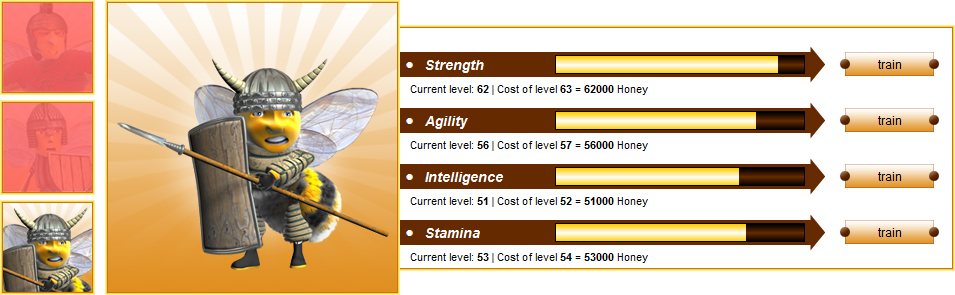
Change Hero
Afterwards you have to confirm once again that you really want to change your hero. When changing heroes the values achieved don’t get set back – they persist.